Today we want to introduce the multiple steps involved in the reverse engineering process and the top 10 best reverse engineering tools.
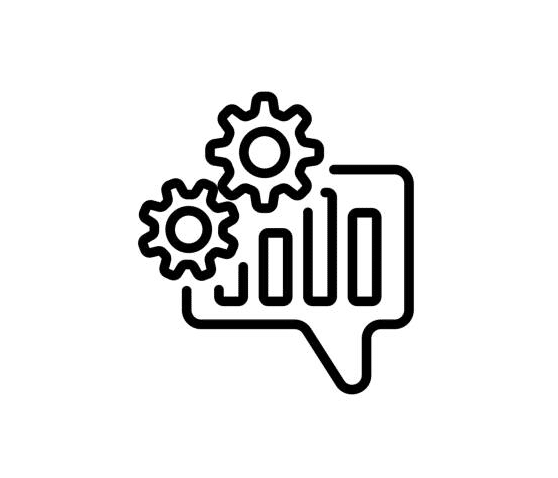
What Are the 6 Steps of Reverse Engineering?
The steps of reverse engineering can vary depending on the product, system, or software being analyzed, as well as the specific goals of the analysis. However, here is a general overview of the steps involved in the reverse engineering process:
1) Define the objectives: The first step in reverse engineering is to define the objectives of the analysis. This involves identifying what needs to be analyzed, what information is needed, and what the ultimate goals of the analysis are.
2) Acquire the product: The next step is to acquire the product or system to be analyzed. This may involve purchasing the product, obtaining it through legal means, or using a sample or prototype.
3) Disassemble or decompile the product: The next step is to disassemble or decompile the product or software to study its components and architecture. This may involve taking apart physical components or using specialized software to decompile the code.
4) Analyze the components: Once the product has been disassembled or decompiled, the next step is to analyze the components and their functionality. This may involve studying schematics, reverse engineering the software, or using specialized tools to analyze the components.
5) Reconstruct the design: Once the components have been analyzed, the next step is to reconstruct the design and architecture of the product or system. This may involve creating schematics, 3D models, or software documentation.
6) Validate and verify the design: The final step is to validate and verify the design to ensure that it is accurate and complete. This may involve testing the design, comparing it to the original product or system, or using simulation tools to verify its functionality.
Top 10 Best Reverse Engineering Tools
1) Ghidra: This is a free and open-source software reverse engineering framework developed by the National Security Agency (NSA). It provides a range of tools for analyzing binaries, disassembling and decompiling code, and debugging.
2) IDA Pro: This is a commercial disassembler and debugger that is widely used in the reverse engineering community. It supports a wide range of architectures and file formats and provides advanced analysis and debugging features.
3) Radare2: This is a free, open-source framework that provides a range of tools for reverse engineering and analyzing binaries. It supports a wide range of architectures and file formats and provides advanced analysis and debugging features.
4) OllyDbg: This is a free debugger that is commonly used for reverse engineering Windows executables. It provides a range of debugging features, such as breakpoint management, CPU registers and memory display, and code analysis.
5) Binary Ninja: This is a commercial disassembler and reverse engineering platform that provides a range of tools for analyzing binaries, debugging, and patching code. It supports a wide range of architectures and file formats and provides advanced analysis and debugging features.
6) Hopper: This is a commercial disassembler and reverse engineering platform that provides a range of tools for analyzing binaries, debugging, and patching code. It supports a wide range of architectures and file formats and provides advanced analysis and debugging features.
7) x64dbg: x64dbg is a free and open-source debugger that is commonly used for reverse engineering because it provides advanced features and capabilities that are useful for analyzing and debugging executables. x64dbg supports a wide range of file formats, including executables, DLLs, and system libraries, making it a versatile tool for analyzing different types of binaries, also provides a range of advanced debugging features, such as breakpoint management, CPU registers, and memory display, and code analysis.
8) Angr: This is a free and open-source platform for analyzing binaries and performing symbolic execution. It is used in reverse engineering to analyze programs that may contain vulnerabilities, malware, or other security issues. Angr provides a range of tools and features that make it easier to analyze and understand the behavior of a program.
9) Immunity Debugger: This is a free debugger that provides advanced debugging and analysis features for Windows executables.
10) Apktool: This is a free and open-source tool for reverse engineering Android applications, including decompiling and analyzing APK files.